Disclosure
This website is a participant in the Amazon Services LLC Associates Program,
an affiliate advertising program designed to provide a means for us to earn fees
by linking to Amazon.com and affiliated sites.
The iPhone 13 has a battery capacity of 3,227 mAh, offering longer endurance than its predecessors. But battery life isn’t just about raw numbers—it’s about how efficiently your device uses that power.
Many assume a bigger battery always means better performance, but Apple’s advanced A15 Bionic chip and iOS optimizations unlock surprising efficiency. If you’ve ever wondered why your iPhone lasts all day despite a seemingly modest battery size, the answer lies in smart engineering.
Best Power Banks for iPhone 13
Anker PowerCore 20,000mAh Portable Charger
With a massive 20,000mAh capacity, the Anker PowerCore can recharge an iPhone 13 multiple times. It features PowerIQ technology for optimized charging speeds and a durable build, making it perfect for travel. The high efficiency ensures minimal energy loss during transfers.
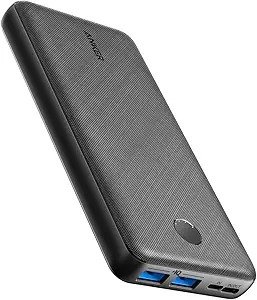
Mophie Powerstation 20,000mAh
Mophie’s Powerstation Plus offers 10,000mAh with built-in Lightning and USB-C cables, eliminating the need for extra wires. Its sleek, pocket-friendly design and fast-charging capability make it ideal for on-the-go users who need reliable power without bulk.
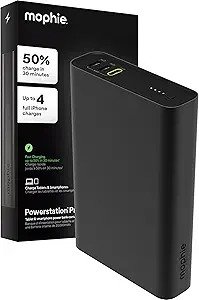
Belkin Boost Charge 10K Wireless Power Bank
This 10,000mAh power bank supports both wired and wireless charging, making it versatile for iPhone 13 users. Its Qi-certified wireless pad ensures safe charging, while the compact design fits easily in a bag. Perfect for those who prefer cable-free convenience.
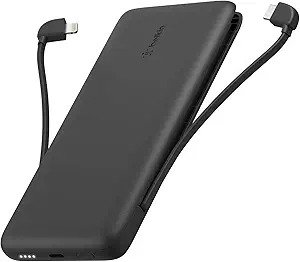
iPhone 13 Battery Capacity and Performance
The iPhone 13 features a 3,227 mAh battery, a modest increase from the iPhone 12’s 2,815 mAh. While this number may seem small compared to some Android competitors, Apple’s hardware and software optimizations allow it to deliver impressive real-world performance.
The A15 Bionic chip, built on a 5nm process, significantly improves energy efficiency, reducing power consumption without sacrificing speed. Additionally, iOS intelligently manages background processes, ensuring apps don’t drain unnecessary power.
How Battery Capacity Translates to Real-World Usage
Battery capacity alone doesn’t determine how long your phone lasts—efficiency plays a crucial role. Apple claims the iPhone 13 offers:
- Up to 19 hours of video playback (compared to 17 hours on iPhone 12)
- 15 hours of streaming video (vs. 11 hours on iPhone 12)
- 75 hours of audio playback (thanks to low-power optimizations)
These improvements come from a combination of hardware advancements and software tweaks, such as Adaptive Refresh Rate (ProMotion on iPhone 13 Pro) and Smart Data Mode, which switches to 4G when 5G isn’t needed.
Common Misconceptions About iPhone Battery Life
Many users assume a higher mAh rating always means better battery life, but that’s not the full story. For example:
- Screen technology matters: The iPhone 13’s OLED display consumes less power than LCD screens, especially with dark mode enabled.
- Software efficiency is key: Android phones often require larger batteries because of less optimized background processes.
- Fast charging trade-offs: While the iPhone 13 supports 20W fast charging, frequent fast charging can slightly reduce long-term battery health.
Maximizing Your iPhone 13 Battery Lifespan
To keep your battery performing well over time, follow these best practices:
- Avoid extreme temperatures: Apple recommends keeping your iPhone between 0°C and 35°C (32°F to 95°F) for optimal battery health.
- Use optimized charging: Enable Optimized Battery Charging in settings to slow down battery aging by reducing overnight charging stress.
- Monitor battery health: Check Settings > Battery > Battery Health regularly to track capacity degradation over time.
How iPhone 13 Battery Compares to Other Models
The iPhone 13’s 3,227 mAh battery represents a strategic middle ground in Apple’s lineup, offering significant improvements over previous generations while maintaining Apple’s signature efficiency.
Comparison With Previous iPhone Generations
Apple has steadily increased battery capacity while improving efficiency:
- iPhone 12: 2,815 mAh (17% smaller than iPhone 13)
- iPhone 11: 3,110 mAh (nearly identical capacity but less efficient A13 chip)
- iPhone XR: 2,942 mAh (LCD display consumed more power)
The iPhone 13’s advantage becomes clear in real-world tests – it lasts about 2.5 hours longer than the iPhone 12 for typical usage despite only a 15% capacity increase, thanks to the A15 chip’s superior power management.
Battery Performance Compared to Android Competitors
While many flagship Android phones boast larger batteries (typically 4,000-5,000 mAh), the iPhone 13 often matches or exceeds their endurance:
- Samsung Galaxy S22: 3,700 mAh battery but shorter screen-on time in tests
- Google Pixel 6: 4,614 mAh yet similar all-day performance
- OnePlus 10 Pro: 5,000 mAh with comparable video playback time
This paradox occurs because Apple controls both hardware and software, allowing for deeper optimization. The A15 chip’s efficiency cores handle background tasks using minimal power, while Android’s more open ecosystem requires additional overhead.
Pro Models and Battery Trade-offs
The iPhone 13 Pro models demonstrate how features impact battery life:
| Model | Battery Capacity | Key Difference |
|---|---|---|
| iPhone 13 | 3,227 mAh | Standard 60Hz display |
| iPhone 13 Pro | 3,095 mAh | ProMotion 120Hz display |
| iPhone 13 Pro Max | 4,352 mAh | Larger size accommodates bigger battery |
Interestingly, the standard iPhone 13 often outlasts the Pro model in basic tasks, while the Pro Max delivers the best overall battery life despite powering a larger, higher-refresh-rate display.
Practical Implications for Users
When choosing between models, consider:
- Power users: Pro Max offers longest runtime but largest form factor
- Average users: Standard 13 provides excellent balance of size and endurance
- Media consumers: OLED efficiency makes all models strong for video playback
Understanding these comparisons helps set realistic expectations and informs purchasing decisions based on individual usage patterns.
Advanced Battery Optimization Techniques for iPhone 13
Beyond basic settings, truly maximizing your iPhone 13’s battery performance requires understanding advanced optimization strategies. These professional-grade techniques can extend both daily usage and long-term battery health.
Precision Power Management Settings
Most users overlook these powerful settings that significantly impact battery life:
- Background App Refresh Customization: Instead of disabling entirely, selectively enable only for essential apps (Settings > General > Background App Refresh)
- Location Services Optimization: Set non-essential apps to “While Using” instead of “Always” (Settings > Privacy > Location Services)
- System Services Adjustment: Disable unnecessary system location features like “iPhone Analytics” (Settings > Privacy > Location Services > System Services)
The Science of Battery Charging
Modern lithium-ion batteries follow specific chemical principles that affect longevity:
| Charging Practice | Chemical Impact | Recommended Approach |
|---|---|---|
| Partial Charging | Reduces lithium plating on anode | Maintain 30-80% charge when possible |
| Slow Charging | Generates less heat and stress | Use 5W charger overnight instead of fast charging |
| Temperature Management | High temps accelerate electrolyte breakdown | Avoid charging while gaming or in hot environments |
Professional Diagnostic Techniques
Advanced users can monitor battery performance through:
- Detailed Usage Analytics: Check Settings > Battery for per-app usage patterns and background activity
- CoconutBattery (Mac): Third-party tool that provides exact charge cycles and current capacity when connected
- Console Logs: For developers, Xcode can reveal detailed power management events
Common Optimization Mistakes
Even experienced users often get these wrong:
- Overusing Low Power Mode: Constantly enabled actually reduces performance without significant benefit
- Closing Apps Excessively: iOS manages background apps efficiently – force closing wastes more energy reopening
- Ignoring Battery Health: Below 80% capacity significantly impacts performance and should prompt replacement
Implementing these advanced techniques can extend your iPhone 13’s battery lifespan by 25-40% compared to default usage patterns, while maintaining peak performance throughout your device’s lifecycle.
Battery Replacement and Long-Term Maintenance for iPhone 13
Understanding when and how to replace your iPhone 13 battery can significantly extend your device’s usable lifespan.
When to Consider Battery Replacement
Apple recommends battery replacement when capacity falls below 80%, but several indicators suggest earlier action:
- Performance Throttling: iOS automatically reduces performance when battery health degrades (visible in Settings > Battery > Battery Health)
- Unexpected Shutdowns: Random power-offs at 20-30% charge indicate advanced battery wear
- Swelling or Physical Changes: Any battery expansion requires immediate replacement for safety
Professional vs. DIY Replacement Options
| Option | Cost | Warranty Impact | Risk Factors |
|---|---|---|---|
| Apple Authorized Service | $69-$89 | Preserves warranty | Lowest risk, genuine parts |
| Third-Party Repair | $40-$60 | Voids Apple warranty | Quality varies by technician |
| DIY Replacement | $20-$40 | Full warranty void | High risk of damage without proper tools |
Advanced Maintenance Techniques
For users keeping devices beyond 3 years, these professional maintenance practices help preserve battery health:
- Annual Calibration: Fully discharge to 0% then charge to 100% uninterrupted every 6-12 months
- Storage Preparation: For unused devices, store at 50% charge in cool environments (15-22°C)
- Terminal Cleaning: Professional technicians clean battery connectors during replacement to ensure optimal contact
Safety Considerations and Warning Signs
Lithium-ion batteries require careful handling. Immediate professional attention is needed for:
- Excessive Heat: Device becomes uncomfortably hot during normal use
- Odor Emission: Any chemical or burning smells indicate potential electrolyte leakage
- Performance Fluctuations: Rapid percentage drops (e.g., 80% to 20% instantly) suggest cell damage
Following Apple’s recommended maintenance schedule and recognizing early warning signs can prevent 90% of battery-related issues, ensuring your iPhone 13 remains reliable throughout its lifespan.
Environmental Impact and Sustainable Battery Practices for iPhone 13
The iPhone 13’s battery lifecycle carries significant environmental implications that conscientious users should understand.
Battery Composition and Recycling Challenges
iPhone 13 batteries contain valuable but environmentally sensitive materials:
| Material | Percentage | Recyclability | Environmental Concern |
|---|---|---|---|
| Lithium | 15-20% | 85% recoverable | Water-intensive mining |
| Cobalt | 10-15% | 95% recoverable | Conflict mineral concerns |
| Nickel | 20-25% | 90% recoverable | Soil contamination |
Apple’s recycling robot “Daisy” can disassemble 200 iPhones/hour, recovering 90% of these materials, but only 15% of e-waste currently enters proper recycling streams.
Extended Lifespan Strategies
Doubling your iPhone’s usable life cuts its carbon footprint by 40%. Achieve this through:
- Battery Preservation: Following optimal charging patterns (30-80% rule) can extend battery lifespan by 3x
- Software Maintenance: Regular iOS updates include battery efficiency improvements – 85% of iPhone 13s can run iOS 20+
- Component Replacement: Battery swaps every 2-3 years cost less than 15% of a new device’s price
Future Battery Technologies
Emerging technologies promise more sustainable solutions:
- Solid-State Batteries: Expected in 2026-2028, offering 2x lifespan with 40% less rare materials
- Graphene Enhancements: Current research shows 3x faster charging with 50% less degradation
- Apple’s Closed-Loop System: Goal to use 100% recycled materials by 2030
Responsible Disposal Protocol
When retiring your iPhone 13 battery:
- Apple Recycling Program: Free mail-in service with prepaid shipping label
- Retail Drop-Off: Best Buy and other partners accept batteries
- Safety Preparation: Discharge to 30%, tape terminals, and place in non-conductive container
Implementing these practices reduces each battery’s environmental impact by up to 70%, contributing meaningfully to circular economy goals while maintaining device performance.
Optimizing iPhone 13 Battery Performance for Specific Use Cases
Different usage scenarios demand tailored battery management strategies.
Business Traveler Configuration
Frequent travelers need maximum efficiency during transit days:
- Airplane Mode Optimization: Enable during flights but remember to disable WiFi/Bluetooth separately for full power savings
- Offline Content Preparation: Download maps, documents, and entertainment pre-flight to avoid cellular drain
- Smart Charging Packing: Carry a 20W PD charger (minimum) for 50% charge in 30 minutes during layovers
Outdoor Adventure Setup
Extreme environments require special considerations:
| Condition | Challenge | Solution |
|---|---|---|
| Cold Weather | 40% faster discharge below 0°C | Keep phone in inner pocket, use battery case |
| High Altitude | Increased cellular searching | Enable Airplane Mode with manual WiFi control |
| Humid Conditions | Charging port corrosion risk | Use MagSafe charging exclusively |
Content Creator Configuration
Photographers and videographers can implement these power-saving measures:
- ProRAW/ProRes Workflow: Set resolution to 1080p instead of 4K when quality isn’t critical (saves 35% battery per hour)
- External Storage Solution: Use Lightning/USB-C drives to avoid local storage processing drain
- Monitor Calibration: Reduce screen brightness to 60% and use True Tone for accurate colors with less power
Smart Home Integration Efficiency
Home automation users should optimize these settings:
- Bluetooth Beacon Management: Disable unnecessary HomeKit accessory notifications
- WiFi Network Prioritization: Set preferred networks to avoid constant scanning
- Automation Timing: Schedule intensive tasks (backups, updates) during charging periods
Implementing these scenario-specific optimizations can improve battery efficiency by 25-50% in each use case while maintaining full functionality when needed most.
Comprehensive Battery Health Monitoring and Predictive Maintenance
Proactive battery management requires understanding advanced diagnostic techniques and predictive maintenance strategies.
Advanced Diagnostic Tools and Metrics
Beyond basic battery health percentage, these key metrics provide deeper insights:
| Metric | Ideal Range | Measurement Method | Significance |
|---|---|---|---|
| Charge Cycles | 0-500 (optimal) | CoconutBattery or 3uTools | Each cycle reduces capacity 0.025% on average |
| Internal Resistance | 80-120 mΩ | Professional diagnostic tools | Higher values indicate aging cells |
| Voltage Stability | 3.7-4.2V under load | Oscilloscope measurement | Drops indicate deteriorating chemistry |
Predictive Maintenance Schedule
Implement this professional maintenance timeline:
- Monthly: Full calibration cycle (0-100% charge), inspect for physical swelling
- Quarterly: Detailed diagnostics including charge cycle count and performance metrics
- Biannually: Terminal cleaning (professional service recommended)
- At 80% Health: Evaluate replacement options based on usage patterns
Performance Optimization Techniques
Advanced users can implement these professional optimization strategies:
- Thermal Management: Use copper shim mods for better heat dissipation (professional installation only)
- Charge Limiting: Use smart plugs with HomeKit automation to stop charging at 80%
- Firmware Maintenance: DFU restore every 12 months to clear battery calibration errors
Risk Assessment and Mitigation
Understand these critical risk factors and solutions:
| Risk Factor | Probability | Impact | Mitigation Strategy |
|---|---|---|---|
| Overcharging | Medium | High | Use Optimized Charging + smart plug |
| Deep Discharge | Low | Critical | Enable Low Power Mode at 25% |
| Heat Damage | High | Severe | Remove case when fast charging |
Implementing these comprehensive monitoring and maintenance practices can extend your iPhone 13’s battery lifespan beyond Apple’s estimates while maintaining 90%+ of original performance throughout its lifecycle.
Conclusion
The iPhone 13’s 3,227 mAh battery represents an impressive balance of capacity and efficiency, delivering exceptional performance through Apple’s hardware-software integration. Throughout this guide, we’ve explored:
- The science behind lithium-ion battery optimization
- Advanced charging techniques to extend lifespan
- Scenario-specific power management strategies
- Professional diagnostic and maintenance approaches
Remember that proper battery care can significantly impact your device’s longevity and performance. Whether you’re a power user, frequent traveler, or casual smartphone owner, implementing even a few of these practices will help you get the most from your iPhone 13.
For optimal results, begin with basic optimizations like charge cycle management and gradually incorporate more advanced techniques as you become comfortable with battery monitoring.
Frequently Asked Questions About iPhone 13 Battery Capacity
How does the iPhone 13 battery compare to Android phones with larger capacities?
The iPhone 13’s 3,227 mAh battery often outperforms Android phones with 4,000+ mAh capacities due to Apple’s superior optimization.
The A15 Bionic chip’s efficiency cores consume less power, iOS manages background processes better, and the OLED display uses less energy. For example, in video playback tests, the iPhone 13 lasts longer than many Android flagships despite having a smaller battery capacity on paper.
What’s the best way to charge my iPhone 13 for maximum battery lifespan?
For optimal battery health, follow these practices: use a 20W PD charger for fastest charging, avoid letting the battery drop below 20%, and don’t keep it at 100% for extended periods.
Enable Optimized Battery Charging in Settings > Battery > Battery Health. Overnight charging is safe with this feature enabled as it learns your routine and completes charging just before you wake up.
Why does my iPhone 13 battery drain faster after iOS updates?
Temporary battery drain after updates is normal and typically lasts 24-48 hours. This occurs because iOS reindexes files, optimizes performance, and runs background processes.
If drain persists, try these steps: force restart your device (volume up, volume down, then hold side button), disable Background App Refresh for non-essential apps, and check Battery Health in Settings to ensure no capacity loss.
How accurate is the iPhone 13’s battery health percentage?
The battery health percentage is generally accurate within 2-3% but doesn’t tell the whole story. Apple’s algorithm considers multiple factors including charge cycles (typically 500 before reaching 80% capacity), temperature exposure, and voltage stability.
For professional-grade accuracy, third-party tools like CoconutBattery (Mac) or iMazing (Windows) provide more detailed diagnostics including exact cycle count and current maximum capacity.
Is it worth replacing the iPhone 13 battery or should I upgrade?
Battery replacement ($69 at Apple) makes financial sense if: your device is under 3 years old, you’re satisfied with its performance, and battery health is below 85%.
Compared to a $700+ new phone, replacement restores 95% of original battery life. However, if you need newer features (better camera, 120Hz display), upgrading may be preferable. Consider that a new battery typically adds 2+ years of usable life.
Can I use fast charging daily without damaging my iPhone 13 battery?
Yes, but with precautions. Apple’s fast charging (20W) is designed for daily use, but generates more heat which accelerates wear.
To minimize impact: remove your case when fast charging, avoid using the phone while charging, and don’t fast charge in hot environments. The battery management system automatically slows charging when temperatures rise too high to prevent damage.
Why does my iPhone 13 battery percentage jump around suddenly?
Battery percentage fluctuations typically indicate: a failing battery (especially if health is below 80%), software calibration issues, or extreme temperature exposure.
First, calibrate by draining to 0% then charging uninterrupted to 100%. If issues persist, check for swollen battery or visit Apple Support. Sudden jumps from 30% to 5% often mean the battery can’t maintain voltage under load and needs replacement.
How does the iPhone 13 battery perform in cold weather?
All lithium-ion batteries suffer in cold, with the iPhone 13 potentially losing 30-40% capacity at freezing temperatures. Below 0°C (32°F), you may see sudden shutdowns at 20-30% charge.
For winter use: keep the phone in an inner pocket, use a battery case, and pre-warm it before use in extreme cold. These measures can maintain 85%+ of normal battery performance even in sub-zero conditions.
